For any PCB designer, one of the main decisions to take is, which PCB software is the best? This is something that is difficult to decide and affects your design in a lot of ways. Numerous EDA (Electronic Design Automation) software packages are available in the market currently and picking one can be confusing.
Hence, we are here with our guide, comparing two free, and widely used PCB design software: EasyEDA vs KiCAD EDA. While one is an online based program, the other needs to be downloaded on your computer. Both work on all major OS platforms.
In our comparison between KiCAD vs EasyEDA, we have discussed the main differences between them in terms of performance, features, simplicity of use and so on.
[8] Major Differences Between EasyEDA Vs KiCad
Although there are some common features between the two, a designer will find that the workflow in both can be very different, even due to minor differences in navigation, library arrangement, placement of tools in the user interface and other such things. In this section, we have described the 8 main differences between EasyEDA Vs KiCad.
[1] Platform Type
This is a major difference between the two programs. EasyEDA is an online program. Meaning, it can be accessed through your regular browser, and it opens instantly. So, you can access it from any system just by signing into the website, and you can work from multiple devices with all your progress saved online.
EasyEDA also allows you to store your files on the cloud. This way, even if you must change your workstation, you can still access those files for reference to the design or anything else. There is also no limit on the number of files you can work on, online.
On the other hand, KiCAD is a software package that has to be downloaded on your computer to be used, and the standard version is about 1GB in size. It runs on all major OS devices and does not require a very high-end PC, but since it is not online, you can only work on devices where you have installed the program.
[2] Online Libraries
Libraries are a great source for finding components and footprints which can be downloaded and instantly added to your design. This saves you from having to design custom parts for everything and that too from scratch.
Now, EasyEDA contains a variety of catalogues and libraries. They offer a component library with more than 1 million parts, which also get updated in real-time. Additionally, you also get a component catalogue from LCSC, one of the world’s leading PCB part manufacturer and supplier.
The LCSC catalogue features over 200,000 parts with information such as pricing, stock quantity, availability, compatibility and more. It also has a large number of open-source projects, which you can access and work with, or edit according to your design requirements.
Coming to KiCAD, it also has its own set of libraries. The libraries are included with the download package, and you don’t have to download anything else to access them. However, if you require updated libraries for some specific project, or for a newer KiCAD version, you can easily go to Github and download them.
Another feature is that you can track the upstream library repositories to ensure instant updates with the latest additions.
[3] User Interface
This is the first thing you see when you run the software. This is also where you will spend most of your time working. So needless to say, the UI should look good, be functional, and not require you to navigate too much for even simple tools and tasks.
There are two main factors we will use to compare the user interfaces. One is the simplicity of understanding and using it, and the other is how functional and fast it is while using.
The KiCAD UI is more modern looking and has a better color coded outlook. The tools are easier to find, and quicker to access. Another major benefit of KiCAD is that it is open source.
This means that developers can access the source code and modify the program. You can find versions of KiCAD with a redesigned UI, with added features and improved performance also. Behance is one such platform you can refer to for KiCAD updates.
In EasyEDA, the UI is more basic, with a simple color scheme. It has features to filter and search for projects, parts and files etc. It also lets you access the EElib, or EasyEDA library from the min project window itself.
EasyEDA mostly uses iconic or symbol-based representation for most of the circuit components, which makes it difficult for beginners to understand, since there are no text labels. It is therefore better for users with some experience.
[4] Routing the PCB
Making layouts and laying traces on the board, or routing, is one of the most important tasks you have as a PCB designer. The way you route can have major effects on the outcome and performance of the board. It also affects cost efficiency, EMI (Electromagnetic Interference), which can cause noise, signal attenuation and crosstalk etc.
Although both software programs offer both automatic routing and manual routing, it is preferred to use manual routing for most cases.
For routing in EasyEDA, there are two options. You can either use an online platform for routing, or download a small package which allows you to use manual and autorouting on your desktop.
You also get the option to import layout files in compatible formats to EasyEDA so that you can use the routing options.
In KiCAD, you can use the PCBNew module, which handles layout and routing tasks. You also get advanced features like interactive routing. This includes push and shove routing, obstacle avoidance routing and more. The autorouter is smart and allows you to route around obstacles.
[5] Team Collaboration
Team Collaboration is a modern feature that is used in many companies to ensure smooth workflow between teams that involve multiple members.
Some projects are large and require members to collaborate and design separate parts of the project to complete it in time. This can also be done in two ways, the designers can either work on the same aspect of the project to complete that first, or split the work and design individually,
For this, EasyEDA has a cloud-based online working feature. Multiple users can collaborate on the same project and the details are shared with everyone in the team. The edits made by any designer are reflected to the other users in real-time.
KiCAD does not currently have any team collaboration features, but there is an active user community that has requested this feature, and multiple developers have been working on adding this in the new update.
[6] Schematic Features
Schematic editing and capture is one of the most important steps in a good PCB design. Complicated or large schematics can be a challenge to handle without the right tools.
KiCAD includes Eeschema, its module for all schematic related tasks. Eescehma allows you to work with all major formats, and you can export your files in PDF, SVG, HPGL, Postscript and more.
You also get the possibility of working with multi sheet and multi-layer schematics. For complex projects, you can use the hierarchical schematic conversion features, which display multi sheet schematics in a hierarchy-based order on single sheets.
This makes it much easier to work with them and compile them back later when the work is done.
In EasyEDA, you can easily draw symbols from scratch, or use existing symbols by editing them according to your design. EasyEDA also has a library of 3D component symbols, that are represented by icons that display the shape of the actual component.
There are more such features available in the Schematic Symbol Wizard.
[7] 3D Viewing
This is a feature available in most paid software, and some free software as well. Both KiCAD and EasyEDA have it. But the extent of their performance in this aspect is different, and we have explained the differences here.
When you use KiCAD, you can use a simple mouse click to convert your current 2D drawing into a 3D model. Users can interact with the model, view it in different orientations, pan, zoom, rotate and do more.
You can also convert 3D models into 2D plane-wise drawings and switch between the two views for better focus on smaller details that can be checked in the drawings, or to verify dimensions or parameters such as height and drill points etc. in 3D.
EasyEDA users also get a 3D modeling feature set, but it is comparatively limited in terms of functionality. You can, however, export the drawings or the 3D model in all major formats, so that they can be opened on other ECAD programs.
[8] Additional Features
There are some additional features available in both programs that improve work productivity and efficiency. To begin with, EasyEDA and KiCAD both have similar simulation features based on the ngspice platform from the SPICE engine.
They also have similar export formats, including Gerber files for manufacturing, and work with most EDA and CAD programs. Further, EasyEDA has a special feature, which relates to creating custom shapes.
This image to shape conversion feature allows you to import any image file (in all major formats), define certain import and conversion parameters, and set the picture to be converted to a custom shape.
You can use this shape in your project or save it in the library for future use.
Similarly, KiCAD has a customizable hotkey feature. You can edit existing shortcut keys or define custom keys to act as hotkeys. Additionally, it also has a comprehensive set of design and electrical rules that you can validate your design with.
Which Software Is Best For PCB Designing, EasyEDA Vs KiCad
In the field of PCB design, both KiCAD and EasyEDA are competent software programs. They both are free, run on all major platforms, and are similar in terms of performance.
Despite this, they have certain differences. In terms of handling complex designs, KiCAD has a slight edge over EasyEDA. But you can use EasyEDA for quicker designs or designing on-the-move. Also, there are no downloads required.
Hence, to select the one which is best for designing will require you to see what kind of projects you require the software for.
EasyEDA Vs KiCad EDA: Who’s the Winner?
The answer to a winner between KiCAD vs EasyEDA would depend on your requirements and what kind of designs you would be working on. Since both the software packages are free, there are no budget considerations.
You also get documentation related features in both, such as elementary BOM generation and report generation. So, to pick one, you can consider factors related to the workspace, navigation, ease of use and so on.
For beginners, KiCAD is preferred due to the tutorials provided, easy user interface and customizable hotkeys. Users who are slightly experienced can go for EasyEDA, as its UI is slightly more suited to designers with some experience in PCB design.
So, Which One Should You Pick? (CONCLUSION)
EasyEDA can be preferred by those who are looking to make a quick design, for basic to intermediate projects. But for working on more complex projects, KiCAD is the better choice.
As mentioned above, to pick the right one for you between EasyEDA vs KiCAD, you have to see which one suits your requirements better. You can try both the software programs; EasyEDA is online, so you can directly go to their website and try it. KiCAD needs to be downloaded but is simple to setup and installs in a couple of minutes.
It’s mainly just a matter of what suits you better. Both programs are free to use. You can try both of them, and see which one works better for you.
Hopefully, you have found this EasyEDA v KiCad comparison guide worthwhile and it has helped you to make an informed choice about these two PCB Design Software.
Additionally, you can also check out our comparison of EasyEDA vs Eagle and DipTrace vs KiCad, if you are still not quite settled on a solution.





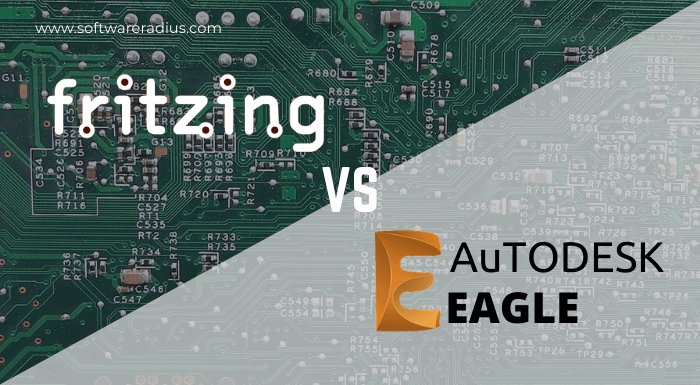
Being out of the electronic business many, many years I was interested in researching design capabilities now. Your explanation of my two comparisons was very well presented and easy to understand. It is sure interesting how much I have forgotten in electronics and now at 81and now, I want to learn.
Keep all that learning coming I just hope I can remember it all. Again, Thanks