Our Top Pick: 4K Video Downloader Get Free Trial
Runner-up: Internet Download Manager(IDM) Get Now
In the year 2021, videos on the internet have become the main source of entertainment and are mostly used for educational purposes. As we keep on watching videos online, there are few of them which we like to keep it with us.
This is where the best internet video downloaders come into the picture which makes it a hassle-free task to download videos from the internet very easily.
These are very user-friendly software and video downloading has become much more handy as compared to previously.
Best Internet Video Downloaders For Any Website
From the user’s point of view, the best internet video downloaders are those which can run over any hardware specification without the use of any extra installation. It comes in with not just the primary task but also provides some additional features to work with.
More or less the internet video downloaders should be lag-free and be efficient in the task for what they are programmed for.
Here are my picks for the best Internet Video Downloaders to use this year:
1. Internet Download Manager (IDM)
Internet Download Manager is owned by Tonec Inc, an American company. It only runs on the Windows operating system and it can easily schedule downloads.
It accelerates the performance of downloads as compared with the traditional way.
IDM is one of the most popular internet video downloaders amongst people as files are being downloaded in chunks which makes it the best approach for a downloader. It provides a manageable list of all the downloads in the library form.
It categorizes the content as per their type which makes the content much organized to deal with. It makes it possible to again start the interrupted downloads which occur due to several reasons.

KEY FEATURES:
- One-click Access: It provides a one-click download over the internet. Whenever any download is initiated, Internet Download Manager turns on for further process.
- Faster Download: As the Internet download manager works on dynamic file segmentation processing, it boosts up the speed up to five times the actual one.
- Download Recovery: In this, the downloads are being managed as if due to some fault the download either interrupts or stops it can be resumed after a quick recovery.
- Scheduling the Downloads: To ease the user Internet download manager can perform timer-based downloads as well can enable a system shutdown after a successful download.
- Availability: The Internet download manager is available for most of the popular browsers such as Chrome, Firefox, IE, and much more.
Why Choose IDM? (PROS)
- The download button automatically appears wherever there is a download link available to make the process more convenient and fast.
- It helps the user to engage in other activities at the time when the downloading takes place with the help of a download scheduler.
- The user interface on the panel could be customized according to the usage and requirements of the user.
- It can be used globally due to its multi-language translation and support.
CONS
- Except FAQ’s Internet download manager does not provide live chat or telephonic customer support.
- There are still a few bugs present for Google Chrome browser integration.
2. 4K Video Downloader
4k Video Downloader is developed by Open Media LLC, Russia. It is developed for the user to access the videos for offline access when they are not connected to the internet.
This helps the users at the time when the videos get removed from their sources and even then these videos are readily available offline to be watched later.
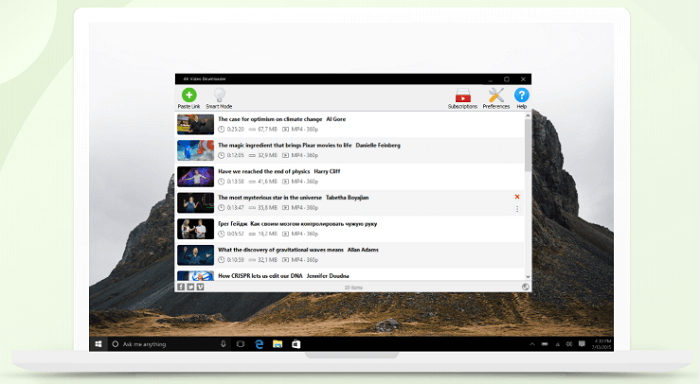
KEY FEATURES:
- Extracting Audio: With a 4k video downloader, users can get the audio extracted from the video in just a few clicks.
- High-Resolution downloads: It provides the functionality to switch the resolution of a video to be downloaded ranging from QCIF to the highest available resolution.
- Smart Downloading: With smart downloading the user just has to specify once about all the settings and configurations related to downloads, and for the next time, it is down on its own.
- CSV file Downloads: The user can store links in a CSV file through which batch downloads can be processed at a single click by importing the links from the file.
- Cross-Platform: 4k video downloader could be used over Windows, Ubuntu as well as on Mac OS.
Why Choose 4k Video Downloader? (PROS)
- The videos could be downloaded in bulk and that too automatically.
- Due to in-app proxy features, the blocked content can also be accessed.
- Interactive and user-friendly experience with clean UI.
- It comes with a large number of compatible websites to get the content from different sources.
CONS
- The downloader has parsing as well as lag issues as reported by most of the users.
3. EagleGet
EagleGet is a download manager made for downloading content from the internet. It is developed in Beijing, China. Eagle Get does not come with any paid version and is free for use for the users.
It allows the user to not only download videos but also different types of files from the internet. For a better experience, the company has integrations with many browsers making the process much easier.
It does not require much faster internet connectivity and can work over an average speed of the internet too.

KEY FEATURES:
- Much Broader Downloading Scope: With EagleGet users can download files such as documents, mp3, videos, and much more.
- Dynamic Speed Upgrade: As the internet speed fluctuates the software automatically refreshes the downloading speed and adapts itself accordingly.
- Malware Checking: It provides a built-in feature of checking the file integrity as well it assures that the source as well as the file which has been downloaded is safe or not.
- Notification Updates: The software provides with notification pop-up on the screen related to the ongoing downloads once they are complete.
- Scheduling Downloads: Preferential downloading could be done with the use of the scheduler which comes with it.
Why Choose EagleGet? (PROS)
- It is one of the lightweight downloaders available which does not consume much storage in itself.
- Files are free of any malware with the malware-checking feature enabled.
- The auto-categorization feature makes it easy to organize the downloads.
- A faster and quick download process is only a quick way to complete the downloading task.
CONS
- The video sniffer feature does not even show up many times when clicked on it.
4. JDownloader
This downloader is developed in Java and can download multiple files in a single click from websites. The software is partially open source.
This program is compatible with a large number of hosting websites and services. Throughout the years it has been awarded as the best Internet Video Downloader of all available alternatives.
This product is best suitable for those who are engaged in downloading a large number of files.
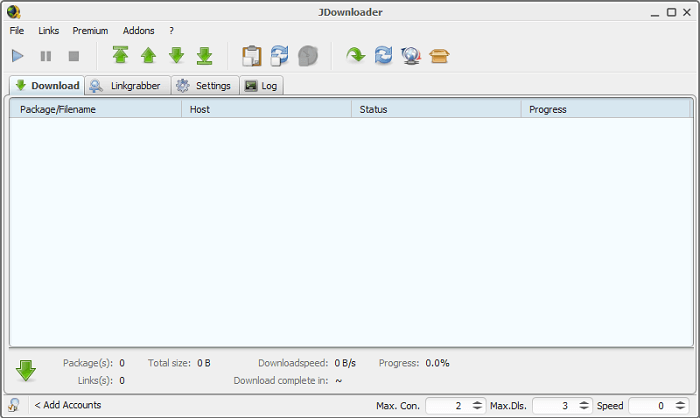
KEY FEATURES:
- Batch Downloading: With this software, users can download several files at a single time.
- Multi-Language: It comes in multiple languages support to serve globally.
- OCR support: It comes with a built-in OCR module.
- Download Prioritization: The downloads could be prioritized according to the user’s needs.
Why Choose JDownloader? (PROS)
- It automatically gets the downloadable links which makes the task much easier.
- Downloads could be controlled manually by the user while downloading takes place such as pausing and resuming downloads.
- The built-in extractor automatically gets and extracts the files which are compressed.
CONS
- This cannot run if Java is not installed on the client machine.
5. Free Download Manager
Previously some of the versions were open-source and their documentation was available to the public but the newer version does not provide the same.
With FDM traffic can be adjusted according to the usage. With the help of FDM, downloads from several places could be managed at one place which makes it easy to manage a large number of downloads together.

KEY FEATURES:
- Torrent Downloads: Torrent files can also be downloaded with the help of downloadable torrent links.
- Faster Download: As the files are being split into pieces, it makes the downloading process much faster.
- File Management: It produces smart management of files by categorizing them using type and predefined folders.
- Interface: It has an interactive modern-day user-friendly interface to work with.
Why Choose FDM? (PROS)
- The portable modes let the user use the software on more than one device without even installing it on every single machine.
- Files can be downloaded simultaneously from more than one mirror.
- The zip files can be downloaded according to the requirement which is the only necessary part of the zip file that can be separately downloaded.
CONS
- It supports downloads from the mirror but does not allow the user to select the country for the same from which the mirror is to be chosen.
6. ClipGrab
It is a converter as well as a downloader for many video streaming websites such as YouTube, DailyMotion, and others.
It can download videos from various websites up to the resolution available for the respected video on its source website.
It comes with different options to choose from for downloading videos. It has a very clean and interactive interface to work with which makes the user comfortable while working on it.

KEY FEATURES:
- Automatic Downloads: The software detects any downloadable link in the clipboard and reacts accordingly.
- Limitless content access: With the feature on the integrated proxy, the user can download the content which is not available in the region.
- Video Conversion: Through Clipgrab users can convert the videos in different available file formats.
- Customizable audio downloads: The audio files separately can also be downloaded directly from a video source.
- Inbuilt Video Browsing: It comes with a browser in itself for quicker access.
Why Choose ClipGrab? (PROS)
- Easy and user-friendly interface to be worked with.
- Video conversion is available at the fingertip of the user.
- As audio mp3 files can be downloaded directly, no need to download videos first and then extract the audio.
CONS
- As reported by the user, it sents in a virus attached to the download on the client machine.
- The in-app browser shows a limited number of search results that cannot be customized.
7. FlashGet
When it all started and came into action at that time internet connectivity was not reliable at all but FlashGet used to manage it all very effectively.
In traditional methods, failure of downloads was very frequent and for the same, the downloads were to be started from the initial point which was a very time-consuming task.
As FlashGet came into action it made the scene very different, by solving the issue of broken downloads and being considered the best Internet Video Downloaders amongst all.
The users were not only able to download the files but also monitor the progress of downloads using the visually pleasing options and progress bar.

KEY FEATURES:
- Multi-Browser Support: FlashGet works with quite a wide range of browsers such as Firefox, IE, Chrome, etc.
- System Optimization: The software uses the system resources efficiently to keep a balance in the system.
- Faster Speed: With the use of Threading technology, it can download files much faster as compared with other available alternatives.
- Directory Management: The software manages files in a very powerful way to give a stress-free system resource usage.
Why Choose FlashGet? (PROS)
- It can monitor the clipboard as well as browsers at the same time.
- Organizing the files according to their type to manage them for a hassle-free experience.
- It comes in with ad-free
- Provides Integrity and Stability for the downloaded content.
CONS
- It needs a separate integration plugin for the Firefox Browser.
- Users reported that the downloaded files were attached to malware with them, which affected the client machine.
8. aTube Catcher
This is for those who are more frequently downloading videos from the internet. There are times when we think that for viewing the same video frequently we have to open the browser, search for it and then get to it.
But why get into all this help when we have aTube Catcher through which we can download any content and use it offline whenever we wish to.
There are many downloaders available online but, choosing the best Internet Video Downloader is a tough task. But no worries anymore with the help of this software all the problems are solved in just a second.

KEY FEATURES:
- Inbuilt Recorder: With this feature, the user can record the activities done over the desktop or laptop.
- Mp3 Downloader: It has a feature to download the audio file too in the Mp3 file format.
- Inbuilt Editor: It has an inbuilt audio and video editor for cropping and trimming.
- Burning Option: It offers to burn of CD/DVDs.
Why Choose aTube Catcher? (PROS)
- Multi-language support for users who don’t know the English language.
- No need to get an extra video or audio editor as it comes with it.
- With the screen recording feature, the screen into a video format.
- Can burn DVDs/CDs without using any separate software.
CONS
- The video Surfing feature does not show up when clicked over to in as reported by users.
9. Any Video Converter Free
It is free and easy-to-use open-source software developed by Ansoft Inc. It can manage and handle the video from various sources.
With the help of conversion done through the software, the output can be used in different devices and players. A well-organized logically placed icon makes it visually pleasing and interactive to users.
It does not only provide its core functionality but also has a lot of many features to play with.
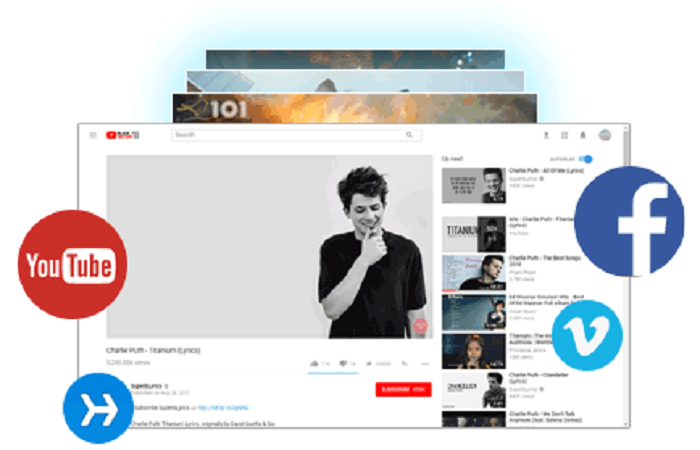
KEY FEATURES:
- Extraction of Audio: The audio could be extracted from the videos as well as CDs.
- Burning Videos: The videos can be burned to CDs as well as DVDs.
- Faster Conversion: With the use of HEVC/H.265 Video Coding the conversion speed is enhanced.
- Video Editing: It comes with a video editor to make make it a better product to work with.
Why Choose AVC? (PROS)
- It has a very wide range of input formats to work with.
- No need to get an extra third-party software for burning videos.
- Not only the downloading but also conversion is very fast.
CONS
- In the process of installation, it tries to install and download bloatware which is of no use.
- Major attention and focus are paid to conversion as compared to downloads.
10. WinX YouTube Downloader
Users with even less experience can work with this very easily. It comes with a clean and interactive user interface.
It is mainly developed for downloading content mainly from YouTube.
The software provides enhanced information regarding the video which is going to be downloaded such as resolution, size, and much more.
It has a very good effective response time and utilizes fewer CPU resources while downloading videos from YouTube.

KEY FEATURES:
- Batch Video Downloads: The videos can be downloaded in batch at a single point.
- Flexibility in Resolution: While downloading the video, the user can choose between available video resolutions.
- Analyze Before Download: Before downloading any video the user can get lots of information regarding it.
- The flexibility of Configuration: It provides a range of settings and adjustments for the software for downloading the video as per user preference.
Why Choose WinX Downloader? (PROS)
- It comes with more than 370 video codecs built.
- It comes with a video editor for editing the videos.
- Specially programmed for downloading videos from YouTube.
- It has a special built-in slideshow maker.
CONS
- There is no help center available for solving the issues faced by users.
Best Free Video Downloader Apps for Android
TubeMate
Tubemate allows the user to download the videos in the background so that users can do several different tasks at the same time. To download any video using this app, the user has to search for the video from the inbuilt search box.
After choosing the video and its resolution in which it is to be downloaded click download and the video is stored in the local storage of the device after it is completely downloaded.
Snaptube
Easy and Effective video downloader for Android devices through which videos can be downloaded in just a few steps.
It not only downloads videos from the internet but also has a feature to convert the video to audio. It has a special Indian music tab, which makes it a first choice for the Indian audience.
The search bar present in the app auto-complete the words for interactive user experience.
VidMate
It allows the users to get online multimedia access to their Android devices by letting the users download videos over the internet.
There are times when the internet connectivity either is not available or works slowly, at this point offline availability makes it easier to watch the videos hassle-free.
It is a free application and till now has over 500 million downloads worldwide.
Best Video Downloaders for iOS (Free)
idownloader- Download Manager
As downloading content is not that easy in the IOS, idownloader makes it an easy way to download videos onto iOS devices.
Comes with a music player as well as a file manager along with the downloader which makes it more efficient.
idownloader with Jamendo music streaming engine gives the user an entirely different music experience.
Cloud Video Player Pro
It is a background music and video player for iOS devices. It supports the IOS airplay for the playback.
It comes with a touch ID for the authentication purpose which makes it more secure. It has a file manager for creating and managing a music playlist.
Allows downloading from Google Drive and Well as Dropbox. It requires the iOS version which is 7.0 or later.
Considerations When Choosing a Video Downloader
While choosing the best video downloader one should make sure that the Software or application is:
- It should be free from Malware.
- It does not affect the CPU and other resources.
- Supports multiple downloads at a single time.
- It allows for downloading from a wide range of options.
- Organizes the downloads in a particular manner for future purposes.
- The downloads can be scheduled for a specific time.
- File Integrity should be maintained.
- The downloader should not break the downloads in between, and if such a scenario occurs the video should start downloading from the point it got broken.
What Makes A Good Video Downloader?
- Faster Processing
- Batch Downloading
- Interactive user interface and Easy-to-Use
- Should show the progress via a proper progress bar
Whatever files a user is downloading, the user should always keep in mind that there is no violation of any policies related to it.
Files downloaded from any of the above downloaders should be scanned so be protected from any virus attacks.
Choose the best option depending upon the requirement and if possible try some from the list mentioned above and then select the right option appropriately.




Wow! These tools are amazing. I’m currently using an online video downloader called videohunt.net. But, it doesn’t support any other features like what other video downloaders mentioned here. Gladly, I found this post and 4K downloader works the best on me. Thank you!
I’m looking for a good internet video downloader!
I’m looking for a good internet video downloader!
Great list! I’ve been looking for a reliable video downloader, and your recommendations seem spot on. Can’t wait to try out a few of these options in 2024!
Great list! I’ve been searching for reliable video downloaders, and your detailed descriptions really help. I’ll definitely give a few of these a try. Thanks for compiling such useful information!
Great list! I’m particularly excited to try out the options that support 4K downloads. It’s nice to see so many free tools available for video downloading. Thanks for sharing!