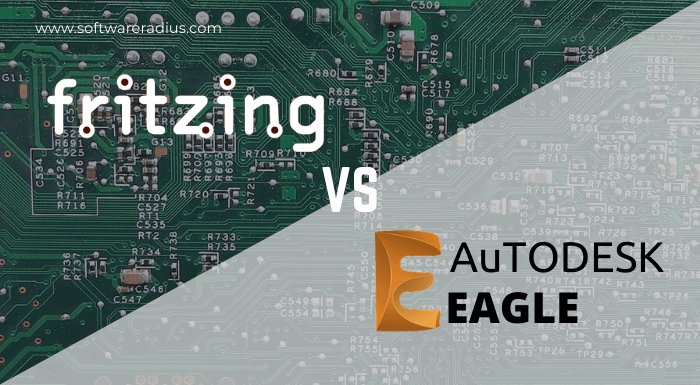Various PCB design softwares are available to help engineers and designers work on the most complex PCBs and create innovative and essential technologies.
Choosing the right one for you might be challenging because there are so many features and pricing to consider. And some of the PCB design software are very costly, which is hard to afford. Therefore, we have compiled a list of cheap and best low-cost PCB design software.
Also Check, this list of 27+ Best PCB Designing Software
These PCB design softwares provides all the necessary tools to design PCBs at an affordable price.
Here are our picks for the best low cost PCB Design Software to use this year:
1. AUTODESK EAGLE (Best Overall)
Powerful PCB design software with great features. Try for Free (Windows, Mac, Linux)
EAGLE is an acronym that stands for Easily Applicable Graphical Layout Editor. It now comes as in inclusion with the Fusion 360 software bundle from Autodesk.
Users get a variety of new tools such as a multi-window GUI, task scripting to automate regular and frequent tasks, a new routing engine, design and electrical rule checking, and more.
Eagle 9.6 is the latest version and is available on a subscription basis. Thanks to the Fusion 360 package, designers get a host of electrical-mechanical collaboration features that allows for a more in-depth understanding and verification of designs.
KEY FEATURES:
- DRC & ERC: A good rule check system is crucial to quality control and design validity. Eagle provides a comprehensive set of design and electrical rules that can be checked against your design. The software quickly indicates any violations and you can correct them before building the next section of the design.
- New Routing Engine: To help you with routing complex boards, Eagle offers an OAR (Obstacle Avoidance Routing) system. This provides alternative paths around obstacles and allows you to trace by avoiding any obstructions in the path.
- Design Reusability: With Eagle, you get modular design blocs. This allows you to select and save certain sections of your design and re-use them in a different project. Similarly, this can also be applied to shapes and patterns created, which can be saved as design objects to use in other projects.
- Design of High-Speed Features: For certain types of PCB design applications, you might have to work with high-speed features. These come into play when the physical constraints of the board start affecting signal integrity and circuit performance. Eagle has functions to help you work with such boards such as length tuning, various types of vias and a tool kit for diff pairs.
- HDI Structure Design: HDI structures or High Density Interconnect structures are found in boards that are designed for compact technology such as micro-devices or wearable tech etc. Designing such high density PCBs requires a set of features. Advanced BGA (Ball Grid Array) fanout routing is one such feature that Eagle provides.
==> To know all the features they provide, you can read here at their official website
PRICING:
Free Version is available with Limited Functionality (Available for 12 months): Included with a Fusion 360 for personal use subscription, EAGLE free download is a limited version for hobbyists including 2 schematic sheets, 2 signal layers, and an 80cm2 (12.4in2) board area.
- A full-featured free trial is available for 30 days. Click Here To Start Your Free Trial
- Monthly Subscription: $70.00
- Annual Subscription: $545.00
- Three-Year Subscription: $1555.00
2. DipTrace PCB Designer
DipTrace is an EDA solution for creating schematic diagrams and layouts for PCBs. DipTrace provides users its functions through four sub-modules, namely, SCE (Schematic Capture Editor), PCB Layout Editor, Component Editor and a Pattern Editor. The layout editor is known for its shape based auto-routing.
KEY FEATURES:
- Advanced Schematic Capture: DipTrace offers an extensive set of tools for working with schematics. A multi-sheet and multi-layer schematic can be worked on with the hierarchical capture tools, you can convert principal circuits to boards using the cross module management, perform front-back annotation and more.
- High Speed Feature Design: Now you can work on complex projects that involve design of high-speed features, such as RAM and USB boards. DipTrace provides features like length-matching, DRC for length tolerance and meander placement, dynamic length comparison tables, length matching and so on.
- Pattern Editor: The pattern generator module in DipTrace allows you to create and build patterns with various shapes, polygons and more, create footprints, and all of this is done in accordance with the IPC-7351 standard for quality assurance. Moreover, you can reuse custom templates, and save and export DXF files, used in manufacturing processes.
- Component Editor: The component editing platform of DipTrace is quite well developed. Create single or multiple part components using templates and giving certain inputs such as dimensions, electrical and visual details; you can also import BSDL files, name pins and work with the part management system.
- 3D Model Library: The new version of DipTrace offers a range of 3D viewing and building features. This functionality is integrated with the layout and pattern editor, allowing faster model generation. You can also export the models in native CAD formats such as STEP, VRML, IGES, 3DS and more. DipTrace also has libraries with over 11k+ 3D compatible models that you can download and use for your project directly.
PRICING:
- DipTrace Lite version is for free to students and academic institutions.
- DipTrace Starter (300 pins, 2 signal layers): $75.00
- DipTrace Lite (500 pins, 2 signal layers): $145.00
- DipTrace Standard (1000 pins, 4 signal layers): $395.00
- DipTrace Extended (2000 pins, 6 signal layers): $695.00
- DipTrace Full (Unlimited pins, Unlimited signal layers): $995.00
Pricing plans for businesses, commercial ventures and academic institutions are different and a quote for the above options can be requested from the DipTrace website.
3. EasyEDA
EasyEDA is a unique PCB design platform in the sense that it is an online EDA application. It provides quick access to a wide range of design tools and features that can be used without any setup or installation.
With EasyEDA, you can easily carry out tasks such as schematic capture, layout, circuit routing, library creation and management, project management, and you also get team collaboration features.
KEY FEATURES:
- Online Workstation: The unique feature of EasyEDA, that it is an online design program has a lot of benefits for designers. Firstly, you can open the software website using your regular web browsers. Secondly, since it’s online, you can access your project from multiple devices, at any time, and work on your project anywhere. It also allows cloud storage of files for reference or use later.
- Team Collaboration Features: Team members working on the same project can now collaborate, share files and updates. EasyEDA offers an online system which designers working in teams can use to remotely work on a design and the changes are reflected to all the other team members.
- Productive User Interface: The EasyEDA UI is a simple, yet very productive environment, with a focus on making the essential tools easily accessible without much navigation. Even beginners can easily understand the workspace, and further learn using the tutorials provided by EasyEDA on their website.
- Image to Shape Conversion: This feature in EasyEDA allows you to import an image, from all major formats, and use a tool to convert it into a shape. You can define certain parameters and settings, and then the software will generate a shape based on the image you imported.
- Autorouting and SPICE Simulation: Two features that are used in the core of PCB design, EasyEDA provides them both in its online program. The autorouter allows a range of parameters to be set by the user such as: via diameters, track widths, number of route layers and so on. The simulation features are based on the Ngspice engine, and allow you to perform analog and digital circuit simulation.
PRICING:
The standard version of EasyEDA is completely free to use and can be used as an online editor or a desktop client.
There are two paid versions available with extended support and slightly better features. These versions are available for: Professional for $4.9/month and Enterprise for $9.9/month.
4. DesignSoft TINA
TINA from DesignSoft is an EDA platform, where TINA stands for Toolkit for Interactive Network Analysis. It is a SPICE powered circuit design application mainly used for carrying out simulations and analyses.
It offers analog, digital and mixed circuit simulations and all the essential tasks for designing PCBs.
KEY FEATURES:
- ADC and DAC Simulation: TINA also includes features to help you with DAC and ADC converters and more with a parallel and SPI interface. You can even import IBIS models to check the signal integrity.
- Microcontroller Simulation: With TINA, you also get a host of microcontrollers that can be tested, debugged and more. Also, they can be run in an interactive mixed-signal circuit workspace with simulation.
- Circuit Design and Optimization: The optimization tool included with TINA allows you to determine unknown circuit parameters and by doing so, the network can produce a target output that you want to reach, be it min or max.
- Integrated PCB Design: TINA also offers a highly integrated PCB design module. You can use this for designing even complex PCBs, with features like multi-layer PCB design with split power plane layers, auto-placement, auto-routing and much more.
- Complete Simulation Suite: With TINA, you can conduct offline, online and SPICE simulation, in addition to model development. It offers real-time testing for analog, digital, IBIS, HDL, MCU and mixed signal circuits.
PRICING:
- TINA 12.0 Design Suite Basic Edition, Single User: $149; comes with free TINACloud Basic registration (1 year).
- TINA 12.0 Design Suite Basic Plus Edition, Single User: $299; comes with free TINACloud Basic registration (1 year).
- TINA 12.0 Design Suite Classic Edition, Single User: $750; comes with free TINACloud Basic registration (1 year).
- TINA 12.0 Design Suite Industrial Version, Single User: $1490; comes with free TINACloud Industrial registration (1 year).
5. Osmond PCB
For all the Mac OS users who want to work on PCB designs, Osmond PCB is a great and smart product for the same. Osmond supports multiple units and provides a set of features for setting up the program as you need it.
This software helps you work without restrictions and bring out the maximum potential of your design skills. Osmond is a pretty easy program to understand and use, and beginners should not have much of a problem in starting their first design using this.
KEY FEATURES:
- Schematic Import: Upon importing a schematic file from an external application, Osmond can import the netlist and part list while maintaining the specified constraints and design rules. The entire process can also be done in a custom manner and you can start from scratch.
- Tracing Options: Apart from all the standard functions such as moving and re-orienting parts, connecting and routing traces, editing traces and pads and pad stacks, Osmond also allows you to make curved traces and create PCB labels.
- Flexible Grid: Users can import any PDF document and set it as the background image. This can come in handy when you have to match your design to an existing design or verify something in your design.
- Dimensional Freedom: With Osmond, you get to choose your preferred units. The software can be run with imperial units, metric units, or even both. Within a project as well, you can switch easily between the units to work with the one you require.
- Part Editor: Included with Osmond is a Part Editor, using which you can create and define new part types or edit existing ones. Moreover, both through-hole (TH) and surface mount (SMT) part types are supported in addition to standard geometrical pad shapes.
PRICING:
The Osmond software package is free to download and use for projects with less than 700 pins. The Osmond Cocoa program costs $79.00 for a perpetual license.