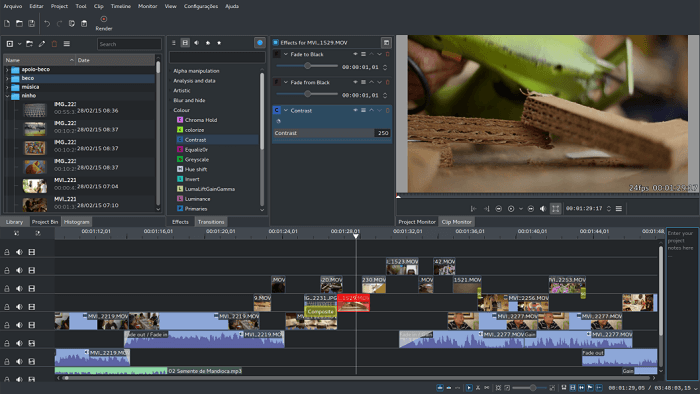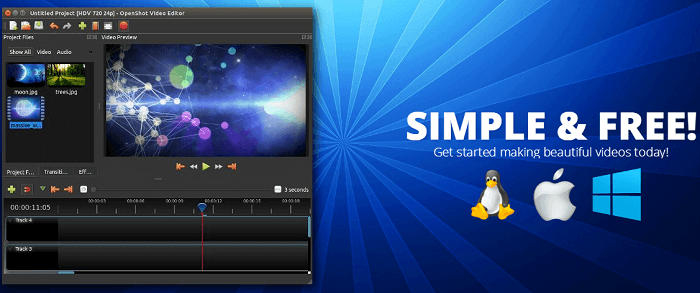Video editors always look for a solution that is lightweight and fast, which makes the work fast and easy.
These days people are fond of creating video-based content for different purposes, which are uploaded on different platforms.
Without doing the post-processing of the video, the content does not look attractive and meaningful. This is where for shaping the content and the footage, these video editors come into the picture.
Both of these editors are most commonly used by the beginners due to their friendly and easy interface, which helps to get the hands over the software very quickly.
The comparison between Kdenlive Vs Openshot will bring out the similarities and major differences between both, which will help in choosing the best one out.
The majority of video editing software is available for Windows as well as macOS.
While talking about Openshot and Kdenlive, both of the editors have made a commendable growth in the field of Video editors made of Linux Platform.
These editors have done wonders in the field of the editing software industry, especially for the common users, and have made video editing quite easy and accessible.
Video editing software is used for various purposes, such as Individual Hobistic purposes or Professional Video editing tasks. A clean and User-friendly interface is a must of any video editor to be the best in class for the ease of its users.
Kdenlive Video Editor
Kdenlive is a Non-Liner Video Editing Software. It is an open-source video editor that is free for all its users. Kdenlive comes from KDE that comes with the support for dual video monitors, a multi-track timeline, and a few more.
Till the point Kdenlive runs on a stable version of itself as well as the OS, it will give the best performance and will render the videos without any lag or crashes.
Depending upon the project size Kdendlive can be used for both large as well as small size organizational projects according to the requirement of the content to be created.
Kdenlive video editing software is based on frameworks such as MLT framework, Qt, KDE. The source code of the given software can be obtained under the rules and regulations decided by GNU’s General Public License.
KEY FEATURES:
- Numerous File Formats: Kdenlive comes with the support of various file formats, which makes files created by different devices to work in the given software without doing any conversions over them.
- Keyboard shortcuts: For making the process of editing the videos quick and fast, the software offers one-click configurable keyboard shortcuts, which makes it task easy to work on a project.
- Audio and Color Monitoring: Kdenlive allows to Monitor the audio levels as well as color scopes to keep an eye on the scopes for a detailed form of information and make sure that the footage is balanced. It includes Audiogram, Histogram, and a few more.
- Proxy Editing: Editing based on proxies is possible. It lets you create a low-resolution copy of the clips and use them on any other device and afterward could be rendered in the actual high resolution of the footage.
- KeyFramable Effects: The effects available in the Kdenlive could be keyframed, which lets the user change the parameters using a smooth or linear curve for getting the desired output.
- Auto-Backup: To resist any failures, Kdenlive automatically backup the project after a specific time interval to reduce any kind of loss.
- Multi-Track: The audio and video tracks could be lined up one upon another in the timeline, and each can be used individually as per the requirements of the editor.
Why Choose Kdenlive Video Editor? (PROS)
- It comes loaded with a variety of templates and transition effects for making the video more appealing.
- Kdenlive is free of cost software for the users.
- As being an open-source technology source code is available to its users.
- It also provides audio editing feature built-in and does not require a third party software for it.
- Intuitive and easy to use interface for the ease of beginners.
CONS
- Kdenlive processes the meta-data very poorly.
- The package manager does not provide automatic updates of the newer versions directly, the user has to visit the official website for the same.
- The video production slows down due to the broke down process while working with multi-frame rate videos.
- The software is well document but still, users struggle due to the unavailability of the information on the operation of the tools.
- Kdenlive does not come with professional video editing tools.
What is unique about Kdenlive?
Kdenlive is itself a boom for the Linux users and the color and audio monitoring scopes make it more precise in terms of audio and color balance adjustments to be applied over clips.
Who’s it for?
The users who own a Linux based system and require a video editor for their projects are the potential users of Kdenlive and use it for editing the footage, which does not require professional-grade tools to make it Hollywood style.
Supported Platforms: Kdenlive is developed for Windows, Mac, Linux, and Ubuntu operating systems.
System Requirements:
- 32bits or 64bits computers with a modern Processor (AMD 64 or Intel mono/dual-core systems).
- A fast hard disc with more than 20 GB of free disc space.
- A firewire interface for camcorder capture.
- At least 1Gb of RAM.
- Screen size: 1024×768 or more. Any computer produced after 2005 should meet these requirements. You may only need a firewire interface.
For advanced use and semi-professional work, we recommend investing in a modern computer with:
- AMD Phenom Quad-core processor.
- 4 GB of RAM.
- Three SATA discs for RAID-5 usage
- A recent video card with dual display.
PRICING:
Kdenlive is free of cost for all platforms, but it does accept the payments as a contribution to organizational development.
OpenShot Video Editor
OpenShot not only lets the users create videos with transitions and effects but also adjust between the levels. The footage and clips after production could be burnt to DVD or the user can upload it to YouTube or Vimeo in different video formats and codecs.
Openshot is a multi-purpose video editing software specially made for the Linux users.
OpenShot is a video editor that has a simple UI than other alternatives products and gives control over the video export profiles after everything is complete.
It is a simple but robust video editing software that lets you work on finer details in the video without having tremendous knowledge of the editing.
It is made for a quick and easy edit. It lets you trim and animate your video objects.
The audio track, as well as video tracks, could be lined up on the same layer, for instance, or audio and a video clip one upon the other.
The interface which comes with Openshot is basic even though it offers everything the users want in a video editing app.
OpenShot allows the user to switch between the Simple or Advanced views depending upon the content shown in the panel. The panels can also be customized depending upon the needs.
KEY FEATURES:
- Availability of Platforms: Being a multi-platform video editing software that runs over Linux, Mac and Windows let its users work independently without been restricted to a specific operating system.
- Video Adjustments: Openshot has the feature to crop and trim the videos and refine the content by removing the unwanted clips from the footage. The reduced video has further been edited as per the need.
- Animation: Openshot has an animation framework to work with the keyframes so that animations could be created and adjustments such as fade-in, fade-out, a bounce could be applied to the projects.
- Audio Visualization: Openshot comes with the waveform for visualizing audio files and producing waveform as the output file too.
- Title Editor: This lets the user to Add titles into the videos either by Using the templates or making one of your templates.
- Video Adjustments: The editor gives the functionality of adding video effects from the engine for removing backgrounds, inverting colors, adjusting brightness, and a few more stuff to be applied over the footage.
- Effects and Animation: Rendering 3D animated titles or adjusting the time, reversing, slowing down the video, presets are readily available for applying it all.
Why Choose Openshot Video Editor? (PROS)
- It is the easiest and most friendly video editing software in terms of the user interface.
- Lets the user translate the language online using the
- Drag and Drop make the process easy and timesaving for the editor.
- Documentation of the source code is readily available to the users.
- The software is Free of cost and helps the users to get a video editor who is on a tight budget for their project.
CONS
- The final build-up of the video in high resolution is time-consuming.
- Adding subtitles to the videos is a bit time-consuming process.
- Openshot even if installed on a machine having high-end system configuration, even though it does not take advantage of it.
What is unique about OpenShot?
The Unique feature of this video editor is its ease of use for using Blender to create effects and animated titles. Blender makes it more effective and Out of the box from its competitors.
Who’s it for?
The users who prefer open-source software and do not prefer using proprietary software are more likely to use Openshot as their primary editor.
The Linux users are using this to edit their projects and make high-end videos with fine detailing in the clips.
Supported Platforms: Openshot is available for Linux, Windows and macOS.
System Requirements:
- 64-bit Operating System (Linux, OS X, Windows 7/8/10)
- 500 MB of hard-disk space for installation
- Multi-core processor with 64-bit support
- 4GB of RAM (16GB recommended)
PRICING:
OpenShot is free of cost software for all of the Platforms.
Main Differences Between Kdenlive Vs OpenShot
Below are the top differences between Openshot vs. Kdenlive Video Editor which will bring out the comparison between the core functionalities and feature of both on which the best available software could be picked, which are as follows:
[1] Kdenlive has a sober user interface but has the panels and tools jumbled up in an unorganized way, whereas Openshot has an ergonomic design in terms of UI.
[2] Talking about the available documentation, the tools, and features of Kdenlive are deeply documented, but without the usage of those over the hands-on functionality, on the other hand, Openshot covers it all for each tool available.
[3] In terms of effects and transitions, Kdenlive is filled with plenty of these, but Openshot lacks in the richness of these effects and transitions.
[4] Kdenlive’s processing is slow even with high resources while the rendering is done, whereas Openshot with fewer resources performs more efficiently.
Which Software Is Better For Video Editing, Kdenlive or OpenShot?
Both of these are equally efficient in doing their respective task, but picking the one is based on some of the key points such as in terms of speed, Openshot is winning over Kdenlive.
For adding effects and Transitions, Kdenlive has a bunch of available options to be applied over the videos for making is more realistic and pleasing.
Kdenlive has more precise and differential waveforms due to which it dominated Openshot.
Openshot for video editing is far better than Kdenlive as per the editors compared to certain key points.
Kdenlive Vs OpenShot Video Editor: Who’s the Winner?
Kdenlive and Openshot are the leading video editors for Linux users. Choosing the winner is not a fair deal as both of them have some of the other special features, which makes them a top shot.
But with the perspective of a rational user, Openshot fulfills it all. Either it is Stability, performance, or color grading options.
Openshot has a more large community of developers working over it to make the editor more powerful and filled with new features.
So, Which One Should You Pick?
It has always been a hard pick to choose between Kdenlive Vs OpenShot as the primary video editor for the projects.
Both of these come out to be the best choice for a long period amongst the editors and have shown its worthiness in the form of output they render in the form of the finished video clippings.
Talking about the frugality of OpenShot in terms of resource management and the ease of using its functionalities, the editor is considerably faster.
Stability and resource friendliness is the core thing I would look for in any of the editing software, and the same requirement of mine is definitely fulfilled while choosing Openshot.
The interface makes it easier to work with Openshot were we can align and place the tracks and clips according to our needs and requirement.
I will pick OpenShot as my primary video editor if I have a Linux OS, for editing my video projects and giving them a movie grade look.
Hopefully, you have found this Kdenlive Vs OpenShot comparison guide worthwhile and it has helped you to make an informed choice about these two video editing software.
Additionally, you can also check out our comparison of Shotcut Vs Kdenlive and Vegas Movie Studio Vs Vegas Pro, if you are still not quite settled on a solution.